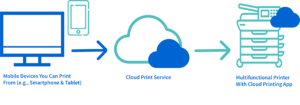Cloud Printing
Bring your efficiency to the next level with cloud printing. Print from any device, anywhere, at any time, and enjoy true flexibility. Easily integrate cloud printing into your existing infrastructure. Benefit from seamless workflows and maximum convenience. Upgrade your business today!
Transform your business with cloud printing
What is cloud printing and how does it work?
Benefits of cloud printing
Remote printing
Ability to print from laptops, smartphones, tablets, and other mobile devices from anywhere at any time.
Easy implementation
Simple and user-friendly configuration and integration into new and existing networks and IT infrastructures.
Central monitoring
Manage all company processes from one location.
Scalability
Adaptable to your company’s requirements, whether big, small, or medium-sized businesses.
Cost-savings
Reduced IT and maintenance costs through serverless printing.
Security features
Safe printing with end-to-end encryption.
Secure printing
Increased security through user authentication and secure print releases.
Environmental benefits
Reduces paper waste by managing print jobs better.

How to implement cloud printing:
Toshiba is here to guide you in choosing the ideal hardware, software, and cloud-based printing solutions tailored to your business needs. We will help you integrate cloud print with your existing infrastructure, simplifying your current printing processes while boosting workflow efficiency.
By printing from the cloud, your team gains the flexibility to create, share, store, and print documents from anywhere, ensuring seamless productivity. Explore the benefits of cloud printing and discover how it can optimise your business operations. Additionally, if you’re interested in more flexible printing methods, consider mobile printing as a convenient solution to find the right fit for your company.
FAQ
What is cloud printing?
What does cloud print do?
What is Google Cloud Print?
Do I need special hardware for cloud printing?
Do all printers support cloud printing?

Get started
You're ready to enhance your company's efficiency?
Let’s talk about cloud printing today.